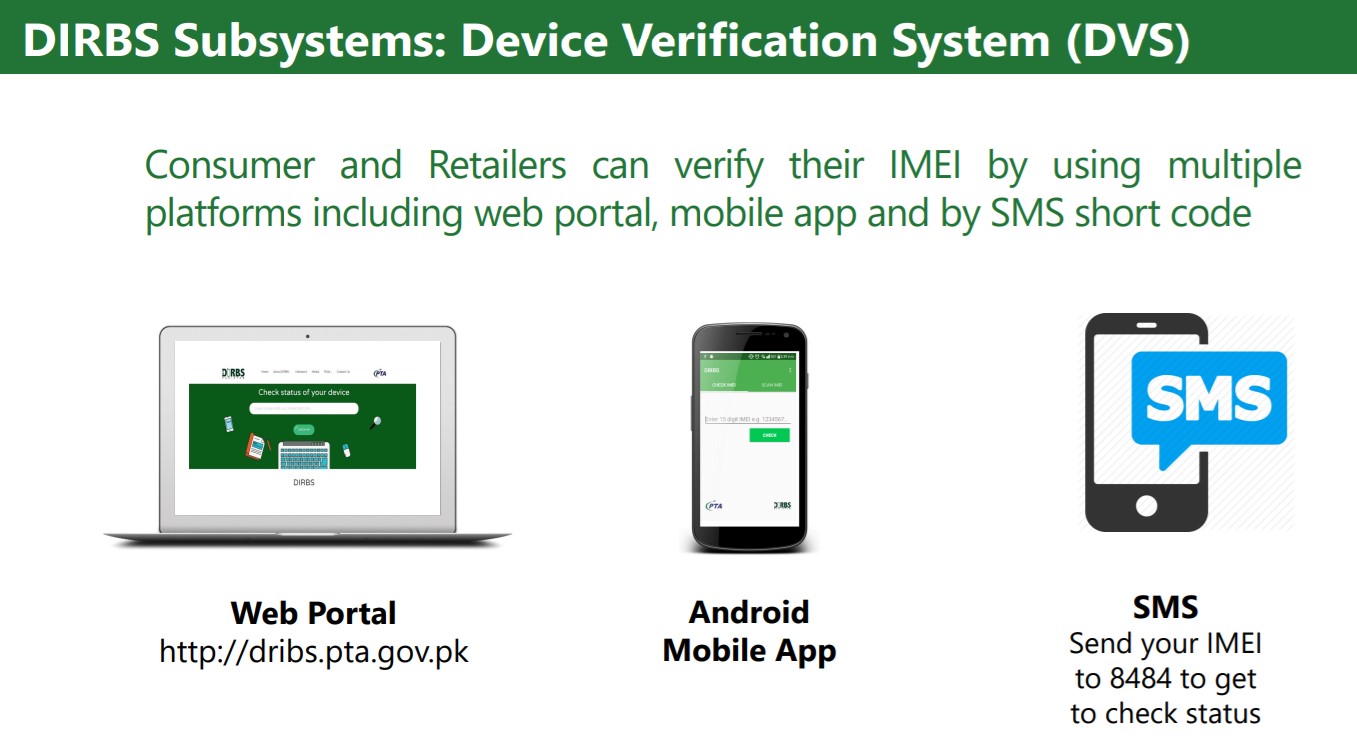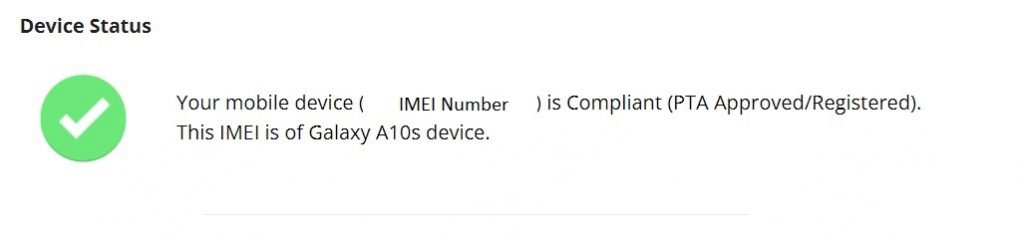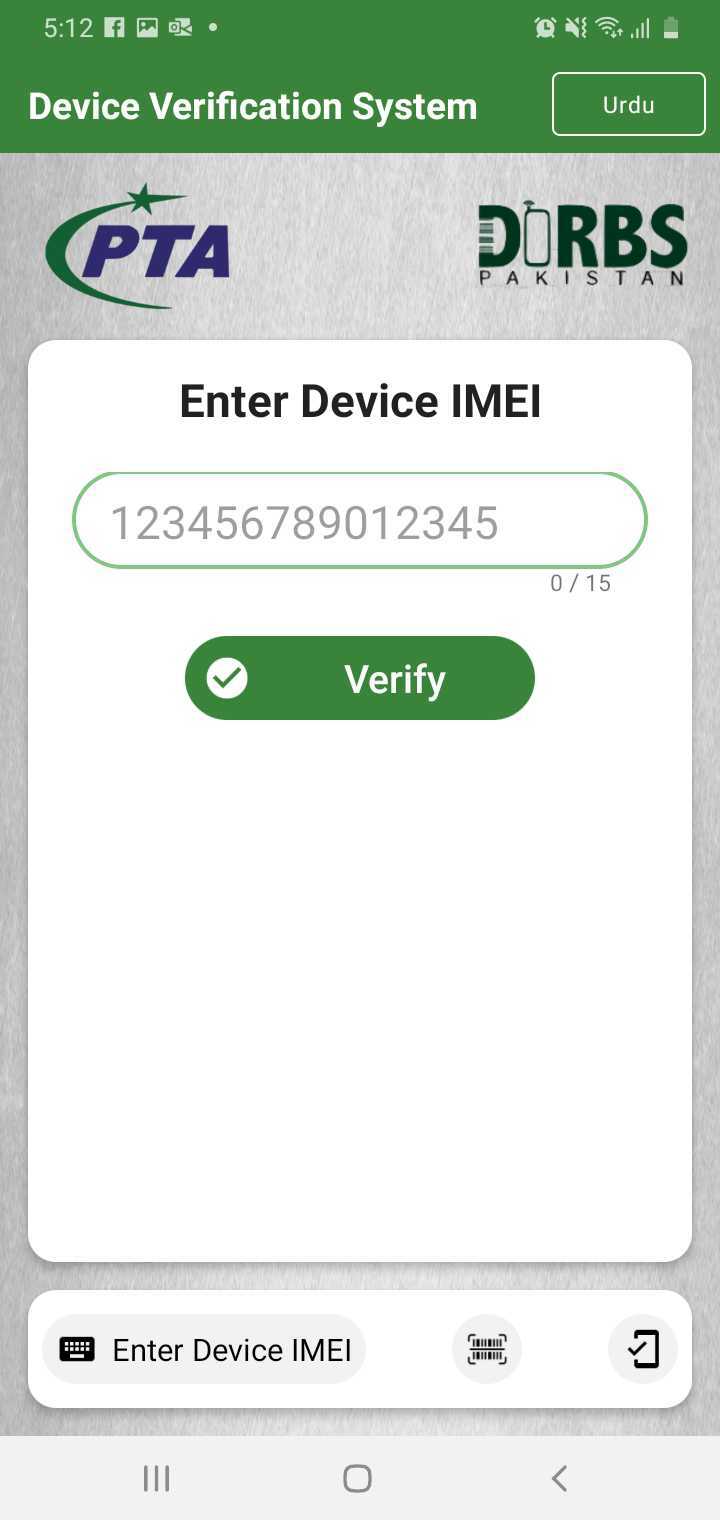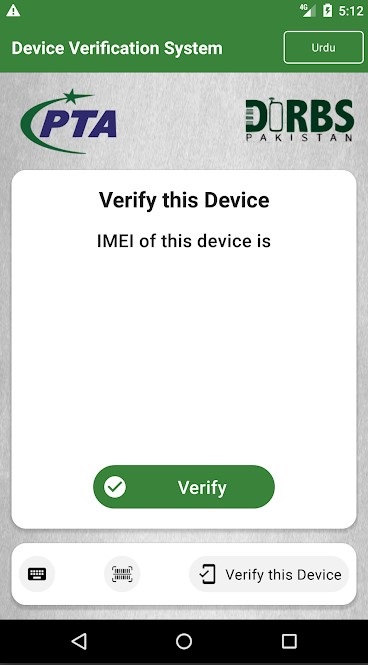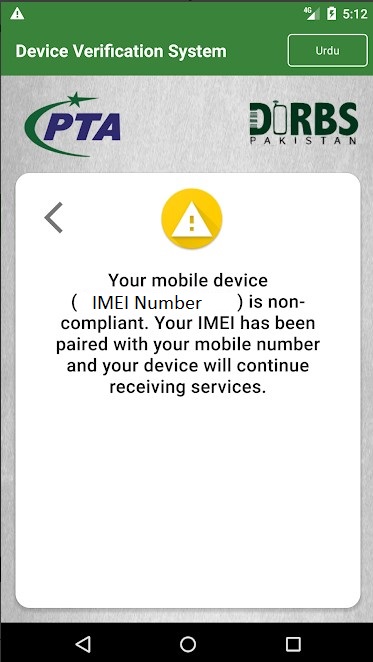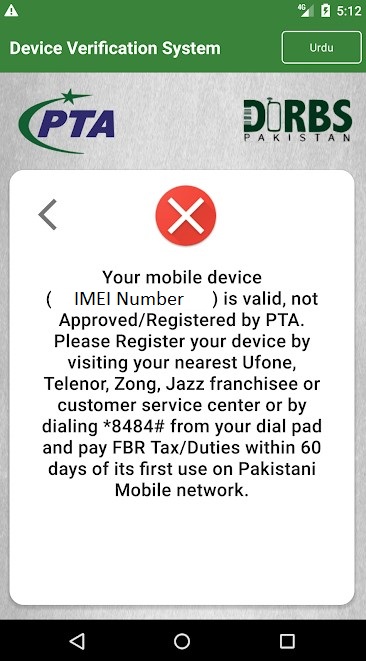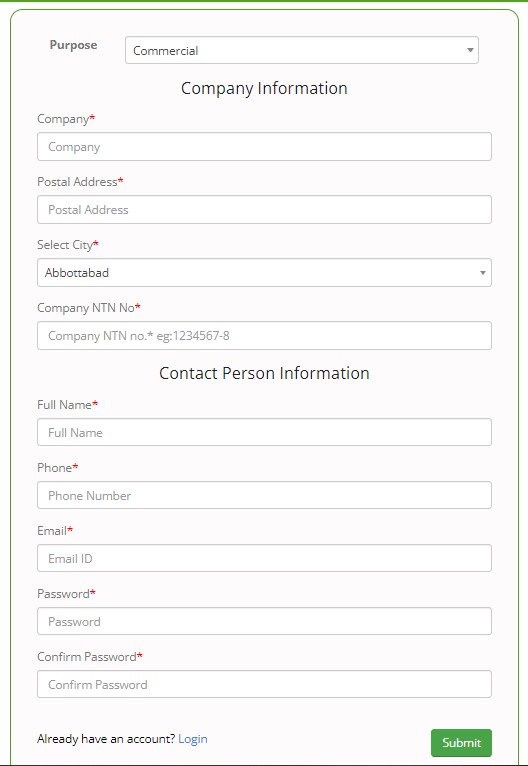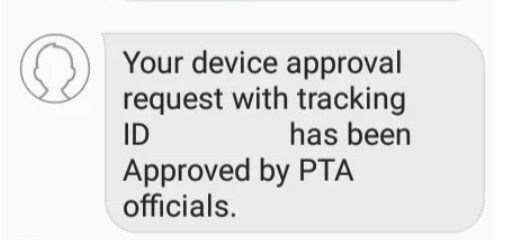The Device Identification Registration and Blocking System (DIRBS) was established by the Pakistan Telecommunication Authority (PTA) to regularize mobile devices. This system is integrated with FBR to identify Compliant and Non-Compliant mobile devices operating on the local mobile networks.
The DIRBS system, launched on 1st December 2018, automatically registers compliant devices, whereas non-compliant devices are eventually blocked from their networks. Foreign travelers who are Pakistani nationals or otherwise must register their mobile devices with their passport numbers within 60 days of arrival in Pakistan.
Device Verification System (DVS)
The first step is to verify if your device has been registered or not. This can be achieved through the Device Verification System (DVS). In order to obtain your device’s IMEI code, dial *#06# from your mobile phone’s dialer to receive the 15-digit IMEI code. In the case of Dual or Triple Sim Devices, all IMEI numbers of a particular device must be registered through DIRBS.
3 Ways to Verify the IMEI of Your Mobile
There can be 3 ways to verify and check IMEI number on your mobile device through the PTA – Device Verification System (DVS). These include:
- SMS Verification
- Online Verification
- Mobile App Verification
1. SMS Verification through USSD
In order to verify your device IMEI through SMS verification by USSD, follow the steps given below:
- Go to messages
- Create a new message
- Type the IMEI number as text.
- Send a message to 8484
2. The Online Verification
The mobile phone IMEI number can be verified online through the website https://dirbs.pta.gov.pk/. Just enter your IMEI number into the provided text box to obtain your device registration status.
3. Mobile App Verification
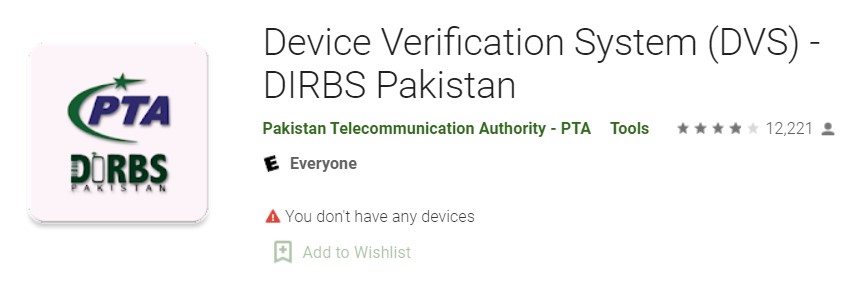
The PTA has created an Android application to facilitate mobile users. The application is named Device Verification System (DVS) – DIRBS Pakistan and is available on Google Play. The application can determine the registration status of your mobile device through 3 separate methods:
- Enter the IMEI number
- Scan IMEI Barcode
- Direct Verification of the Mobile Device
Upon verification, the application then notifies you if your device is compliant, non-compliant, or unregistered.
Device Registration System (DRS)
The Device Registration System (DRS) is based on the following conditions:
- Foreign travelers need to register their mobile devices with their Passport numbers within 60 days of arrival in Pakistan.
- The passport number/CNIC/NICOP entered should be the one used during travel abroad.
- Customs duties, if any, should be paid through online banking, ATMs, or Bank branches.
- The amount to be paid is received through the Payment Slip ID (PSID) code.
- For any complaints/queries, contact the nearest FBR House or Customs Collectorate.
Note: The WeBOC system generates a 17-digit unique Payment Slip ID (PSID) for making payment of dues through internet banking, ATM, bank mobile apps, Over Counter (OTC), Easy Paisa, Jazz Cash, etc.
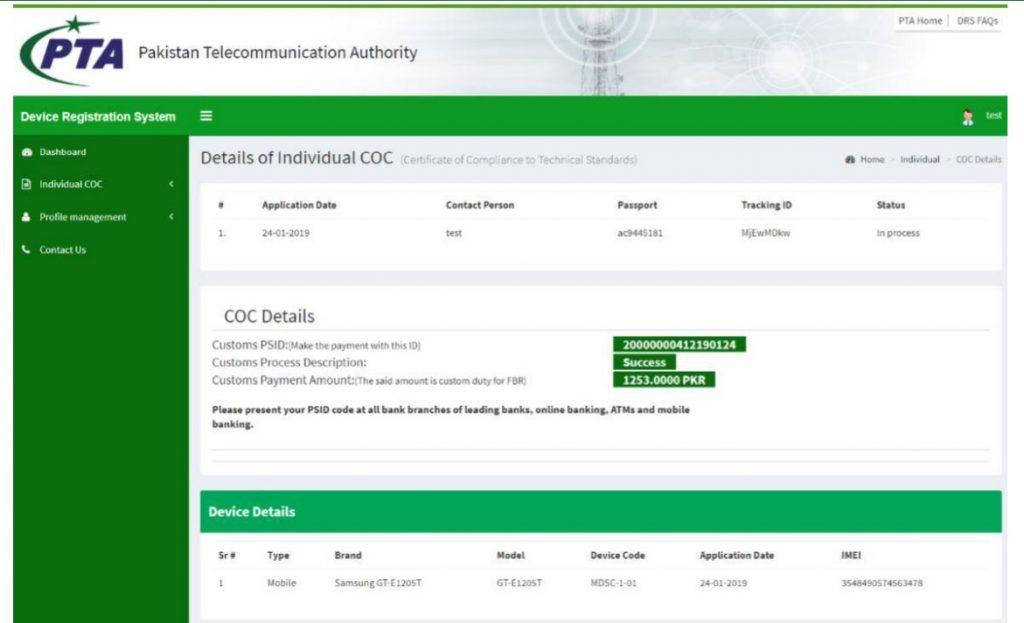
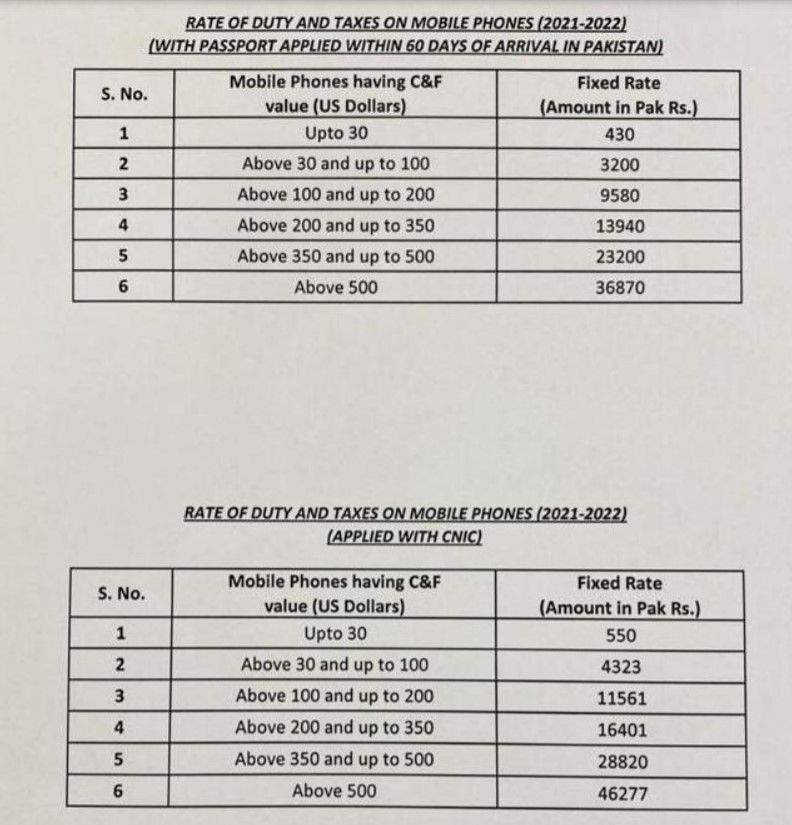
3 Ways to Register the IMEI of your Device
Device Registration can be done through the following three methods:
- Online Registration through the DRS Web portal.
2. USSD Registration
3. CMO Facilitation Centers
1. Online Device Registration
The Device Registration System requires a Login through a mobile number/email and password. Thus the first step is to create an account in the Device Registration System.
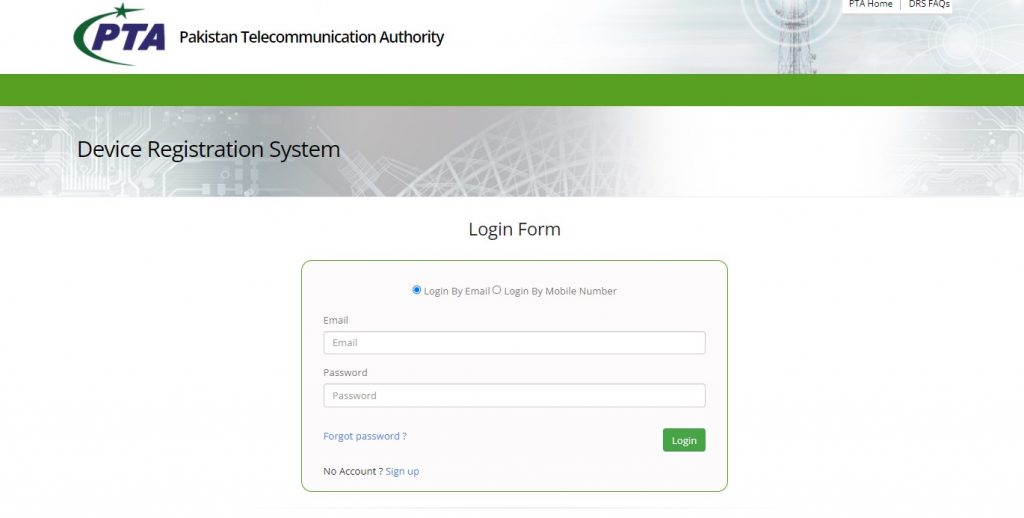
This can be Individual or Commercial. Here we detail the steps required for an individual to register for the DRS.
Step 1: Access the Device Registration System (DRS) through the webpage https://dirbs.pta.gov.pk/drs/auth/login and select sign-up.
Step 2: Pakistani Nationals or Dual Nationality holders should select User Type as Pakistani, whereas Foreign nationals traveling on a visa should select User Type as Foreigner. An international mobile device received through a courier should be applied under the Category: Courier.
Step 3: The following information needs to be entered in the registration form:
- Your Full Name
- Mobile Phone Number
- City
- Address
- CNIC Number / Passport Number/ NICOP
- Create a strong password
Step 4: Upon submission, the system will send a 4-digit OTP (One Time Password) on the entered mobile number, which should be registered against the entered CNIC/Passport No. OR a verification email with a link to confirm your account.
Step 5: Enter your mobile number, OTP, and the IMEI(s) of your mobile device.
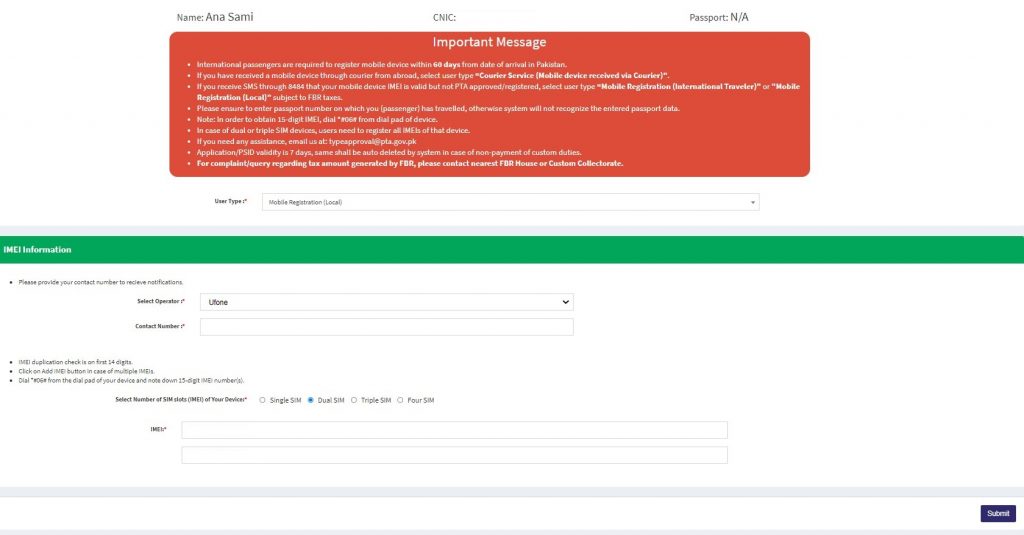
Step 6: Upon verification, your Device will be registered.
Step 7: Unmatched Sim
For non-registered mobile numbers, you will be required to upload the following documents.
- Passport Copy
- CNIC Copy
- Boarding Pass / FIA Stamp Copy
Upon successful submission, your device will be registered by the PTA.
2. USSD Device Registration
A mobile device can be registered through the USSD number *8484#. Follow the steps below to register your mobile through USSD.
Step 1: Dial *8484# on the dialer of your mobile phone.
Step 2: Enter all the details as mentioned in the Online Registration Process.
Step 3: In the case of a registered Sim, OTP is not required, and the device will be registered.
Step 4: In the case of Unmatched Sim, upload the following documents through the DRS web portal.
- Passport Copy
- CNIC Copy
- Boarding Pass / FIA Stamp Copy
Step 5: Upon successful submission, the device will be registered.
3. CMO Device Registration
The Pakistan Telecommunications Authority (PTA) has allowed Cellular Mobile Operators (CMOs) franchise centers to facilitate users and provide IMEI registration of mobile devices. A fee of 100 PKR is applicable per registration. Franchise centers providing this service are listed online at https://dirbs.pta.gov.pk/facilitation-center.
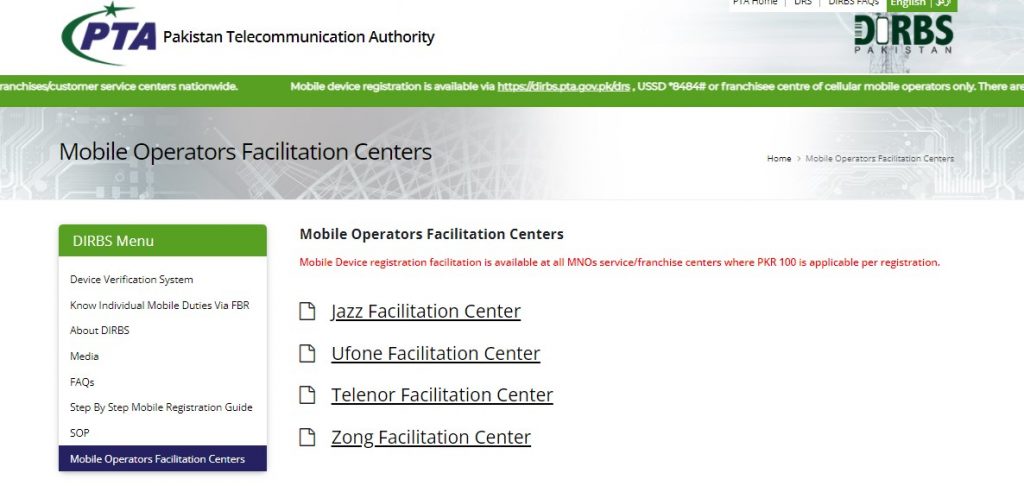
Secure Your Device Today!
There is now a multitude of ways you can register your mobile device, and rest assured that you are secure from getting your phone blocked by the authorities. Use the simple steps mentioned in this article to register your device with the PTA-DIRBS and continue to use your favorite phone with ease.
Ana Sami is a Biotechnologist by profession, cherishes any writing opportunity, and finds solace in books. She is an ardent movie fan and loves desserts.